From Crime Scene to Cyber Scene: How the CSI Module Speeds Up Malware Forensics
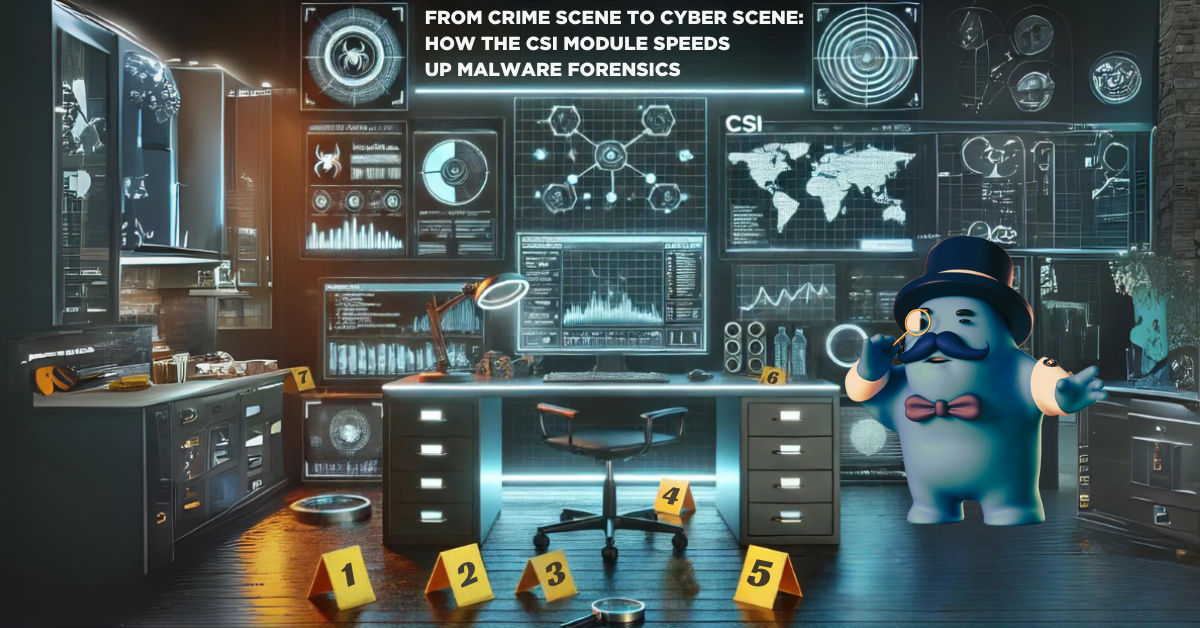
Blue teams frequently encounter suspicious activity in their daily work, and it is crucial for them to identify genuine malicious activity while minimizing the number of false positives. The Threat.Zone sandbox is an effective tool for reducing false positives and detecting malicious activity. However, it is only one component of a comprehensive incident response and analysis lifecycle. After detecting and analyzing threats, it is essential to implement containment, eradication, and recovery strategies for the affected data within the systems.
Our Crime Scene Investigation (CSI) module is a unique offering in the market, designed to meet the specific needs of analysts involved in this critical process. We provide a comprehensive environment investigation solution that is ready to be used immediately after each analysis, equipped with the tools and capabilities analysts require. The CSI module provides secure, fast, and isolated access to all forensics and malware artifacts in a sandbox environment, enabling users to continue detection processes without the need for complex virtual environments or virtual machine setups.
We’ll break down the technical capabilities of the CSI module, outline its use case in forensic workflows, and share a demo video to illustrate its seamless integration within Threat.Zone.
CSI Module Overview: Rapid Access to a Fully Configured Forensic Environment
It is no longer necessary to rely on traditional sandboxing and post-analysis processes that require the downloading of artifacts for post-analysis due diligence. In a typical malware analysis process, analysts must download all artifacts from the sandbox environment, transfer them to their analysis environment or virtual machine, and then begin the analysis again. This results in a virtual machine setup that consumes significant resources on users' devices. This includes installing the necessary analysis tools in the VM, securing and isolating the VM, and, most importantly, an analysis process that is time-consuming due to the need to return to snapshots in each new analysis. Threat.Zone's CSI module eliminates these bottlenecks with a single-click solution. It provides users with a secure Linux terminal screen and completes the process in seconds.
A single click into the analysis environment provides access to all dropped files, memory, and network artifacts on a single terminal screen. Additionally, this environment is pre-loaded with essential forensic tools tailored for malware and memory analysis such as YARA, Radare2, Rekall Framework and Fq.
Each tool is chosen for its ability to address critical tasks in malware forensics, from signature-based scanning to comprehensive binary and memory analysis. CSI’s design reflects an understanding of real world analysis challenges, focusing on reducing setup time and improving investigative depth.
Key Benefits for Forensic Workflows
- Time Efficiency: Instant Setup
- Forensic analysis demands immediacy, especially during incident response when delays can lead to an increased attack surface. By minimizing setup time, CSI allows analysts to dive directly into analysis, bypassing time-consuming VM configurations, security hardening, and tool installations. This speed advantage is particularly significant in environments that handle high volumes of alerts and require rapid triaging. Additionally, analysts have to return to their snapshots for each new malware, which is a time-consuming process.
- Complete Data Integration
- The CSI module automatically integrates data generated during Threat.Zone’s dynamic analysis phase, including memory dumps, and network traffic captures (PCAPs). This consolidation means that all relevant extracted files and dropped files are instantly available for forensic review within CSI, saving analysts from the hassle of manually transferring files from one environment to another. CSI serves as a single, cohesive environment, thereby simplifying the overall forensic workflow and minimizing potential errors associated with file handling.
- Pre-Installed Analysis Tools
- CSI is equipped with a curated selection of open-source tools tailored to the forensic needs of malware researchers. Here’s a quick overview of how each tool enhances the forensic process:some text
- YARA: Detects specific patterns within files and memory regions, allowing analysts to identify known malware families or uncover similarities with previously observed samples.
- Radare2: Offers advanced disassembly, binary patching, and debugging capabilities, enabling a deeper understanding of malware behavior at a structural level.
- Rekall Framework: Essential for memory forensics, Rekall allows analysts to perform live memory analysis, identify malware remnants, and extract digital artifacts with forensic precision.
- Fq: Facilitates manipulation and inspection of binary data, an asset for tasks involving custom binary formats and non-standard encodings frequently used in malware obfuscation.
- Flexibility for On-Premise Deployments
- Recognizing that each organization’s forensic needs are unique, the CSI module allows on-premise users to customize the environment by choosing the specific tools they wish to install. This flexibility ensures that CSI can adapt to specialized workflows and integrate with proprietary forensic methodologies, aligning with the operational requirements of enterprise security teams.
- CSI is equipped with a curated selection of open-source tools tailored to the forensic needs of malware researchers. Here’s a quick overview of how each tool enhances the forensic process:some text
Real-World Application: Enhancing Forensic Investigations with CSI
Let’s consider a real-world scenario to illustrate CSI’s impact on forensic workflows. In a typical incident response, an organization detects suspicious activity and forwards the malware sample to Threat.Zone for dynamic analysis. After Threat.Zone completes the analysis, the CSI module is initiated, presenting the analyst with an isolated environment within seconds, already populated with memory dumps and PCAP files.
From here, the analyst can:
- Run YARA scans across memory dumps to detect known malware signatures.
- Use Radare2 to reverse-engineer obfuscated binaries, revealing underlying malicious instructions.
- Extract system-level artifacts from memory using the Rekall Framework, uncovering details on processes, network connections, and potential persistence mechanisms.
- Decode and manipulate binary structures with Fq to inspect any remaining anomalies, particularly those in custom protocols or encoded payloads.
By consolidating all these actions within a single, secure environment, CSI optimizes the forensic process, enabling faster insights and reducing the risk of potential contamination from external sources.
Demo Video: CSI Module in Action
To see the CSI module in action, please check out the demo video below. This video showcases how seamlessly analysts can leverage CSI to transition from Threat.Zone’s dynamic analysis to a hands-on forensic investigation, all within a matter of seconds. Watch as we navigate the environment, use the pre-installed tools, and extract valuable insights from a sample malware file.
Threat.Zone’s CSI module is more than just an addition to the platform; it’s a re-imagining of how forensic analysis should be conducted in the fast-paced world of cybersecurity. By reducing setup times, providing an all-in-one toolset, and facilitating data transfer, CSI enables organizations to accelerate their investigation processes and improve response efficiency. With customizable configurations for on-premise users, CSI is set to become an indispensable tool in the arsenal of any malware analyst or forensic investigator. For analysts seeking a faster, more streamlined approach to forensic analysis, CSI represents a breakthrough in efficiency and effectiveness.