10 Types of Malware

Malware can be classified into a variety of types.
Malware types continue to change, despite a 39 percent drop in the overall amount in 2020.

Logic bombs, which are pre-set attacks that can occasionally be activated by victims themselves, phishing and social engineering techniques, which transmit malware directly to victims, and mobile malware, which targets mobile devices, are some malware kinds that have evolved into hybrids over time as they employ similar malware attack methods.To recognize malware, you need to be aware of the following types:
- Malware Viruses
- Worm Malware
- Trojan Malware
- Ransomware
- Bots and Botnets
- Adware Malwares
- Keyloggers
- Rootkits
- Fileless Malware
- Malvertising

1- Malware Viruses
Viruses are a sort of malware that is frequently introduced by victims into an application, program, or system in the form of a piece of code.
Viruses are among the most prevalent forms of malware, and they share characteristics with physical viruses in that they both need a host, or a device, to survive. They wait to strike until they are activated, maybe by consumers receiving email attachments, which are frequently executable files with the extension.exe.
From there, the virus multiplies by making copies of itself and spreading them from machine to computer to cause the most destruction.
2- Worm Malware
Worms are a kind of malware that self-replicates, much like malware viruses do. However, unlike viruses, worm malware may replicate itself without the assistance of a human and is not host-dependent, therefore it is not required to attach to a piece of software in order to harm it.Software flaws can be the source of worm transmission. They may also be downloaded from portable media, sent as attachments via emails or direct conversations, or both. When these files are opened, they could connect to a malicious website or launch the computer worm automatically. After being installed, the worm silently starts to work and discreetly infects the computer or even entire networks.
3- Trojan Malware
Malware known as Trojans, named after the fabled Trojan Horse from the Iliad, poses as useful software and traps victims into downloading it. Trojans pretend to be free games, practical applications, crucial email attachments, and even antivirus software. A hostile hacker’s advance guard is made up of trojans. Once they have been downloaded, Trojans offer openings for fraudsters to access your system.
They don’t replicate themselves; instead, they rely on uninformed individuals to spread the infection.
4- Ransomware
Ransomware is one of the most dangerous types of malware. The name speaks for itself. An attack is launched by a cybercriminal with the goal of encrypting your files and data and preventing your access to them. The data is then demanded to be released in exchange for a ransom by the hacker. You could not get the data back even if you paid the ransom. When unauthorized file encryption begins, you can tell if a ransomware attack is underway.
You can avoid losing data to ransomware attacks by regularly backing up your files to a secure storage location.
5- Bots or Botnets
Sometimes, the bots may behave more like "spiders,” which is a program that scours the internet in search of security flaws to attack. In these cases, the hacking is carried out automatically, or robotically, if you prefer. A piece of harmful coding is used by botnets, a sort of malware, to access machines. Botnets can sometimes be used to directly hack into devices, allowing thieves to even take remote control of them.
6- Adware Malware
Adware monitors a user’s browsing habits to decide which advertisements to show them. Adware is similar to spyware, except it doesn’t install any programs or record keystrokes on a user’s computer. Adware poses a threat to user privacy since it gathers information about a user’s online activity, whether overtly or surreptitiously, and uses it to build a profile of that individual that includes information about their friends, purchases they’ve made, travel they’ve taken, and other things. Without the user’s permission, this information may be sold or shared with advertising.
7- Keyloggers
A sort of spyware that keeps track of user activities is a keylogger. Keyloggers can be used in acceptable ways by businesses to keep an eye on employee behavior and by families to monitor their children’s online activities. However, keyloggers can be used to steal banking information, sensitive information, and password data when installed for nefarious purposes. Through phishing, social engineering, or malicious downloads, keyloggers can be installed on a system.
8- Rootkits
Rootkits are a tool used by cybercriminals to control your computer. With rootkits, thieves can take complete administrative control of your computer and make any changes they want, including uninstalling your antivirus software. Because this form of attack has complete control over your machine, it frequently prevents endpoint protection from functioning properly. When malware keeps resurfacing despite your antivirus program cleaning up contaminated files, that may be a sign of a rootkit infection. Rootkits operate computers much like humans. They are frequently used in ad fraud. A rootkit can activate covert browsers and click on advertisements to bring in money for the attacker.
9- Fileless Malware
Malware that uses software, applications, and protocols built into device operating systems to install and execute malicious activities is known as fileless malware. Therefore, fileless malware does not require files to be downloaded. Malware that uses memory instead of files is known as fileless malware. Once installed, fileless malware executes malicious scripts while legitimate programs continue to run. Due to its stealthy nature, fileless malware is hard to detect.
10- Malvertising
Malvertising, a subset of malware that originates from advertisements on trustworthy websites, should not be confused with adware. However, adware is a form of malware that is pre-installed on a system. Both attacks wreak havoc through online advertising. Malvertising can happen when you click on an infected ad (cybercriminals may even pay for them to be placed on websites) or when you visit a website that has a corrupted ad and is hit by a drive-by download.
Have you got some suggestions?
Please reach us at 👇
Follow us on Twitter and Linkedin 👇